If you are developing web application using ASP.net, you need to first install IIS (Internet Information Services) on Windows. In this post, we are going to show you the procedure to be followed for installing IIS.
Step 1: Type “Turn Windows features on or off” in windows search icon.
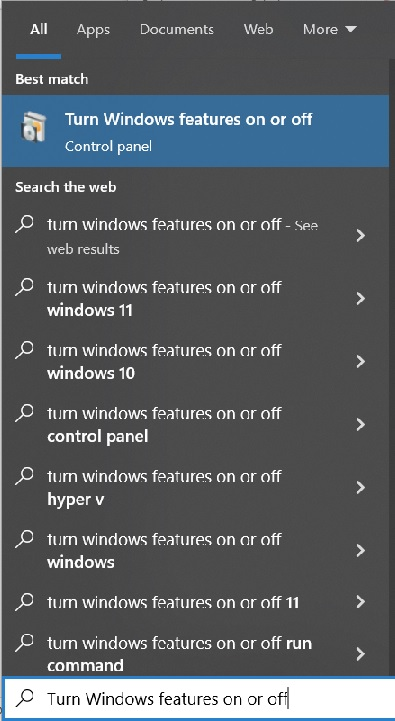
Step 2: Click on “Turn Windows features on or off” option. This will open Windows features box as shown in below figure.
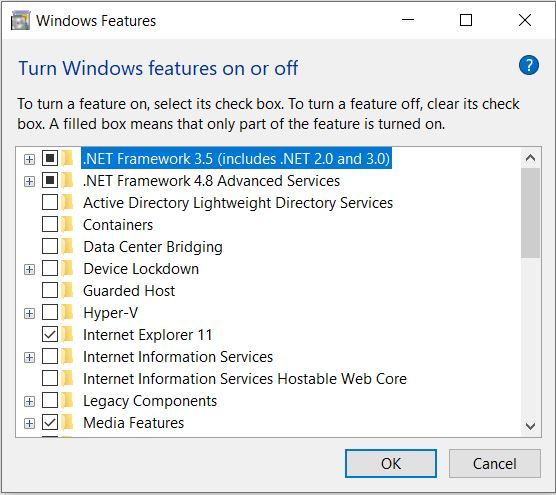
Step 3: Now click on the Internet Information Services check box and then click OK.
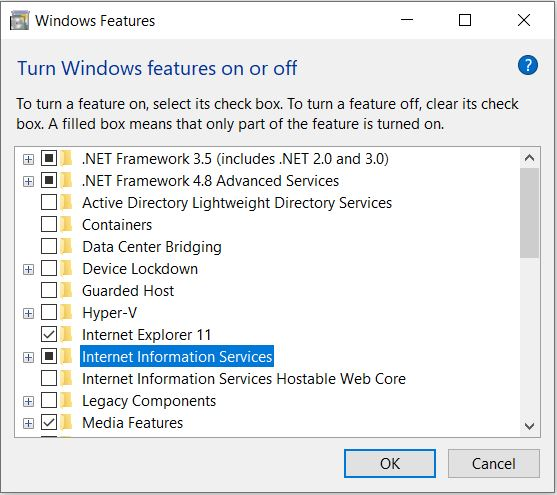
After clicking on OK, Windows features box will appear like this on your screen.
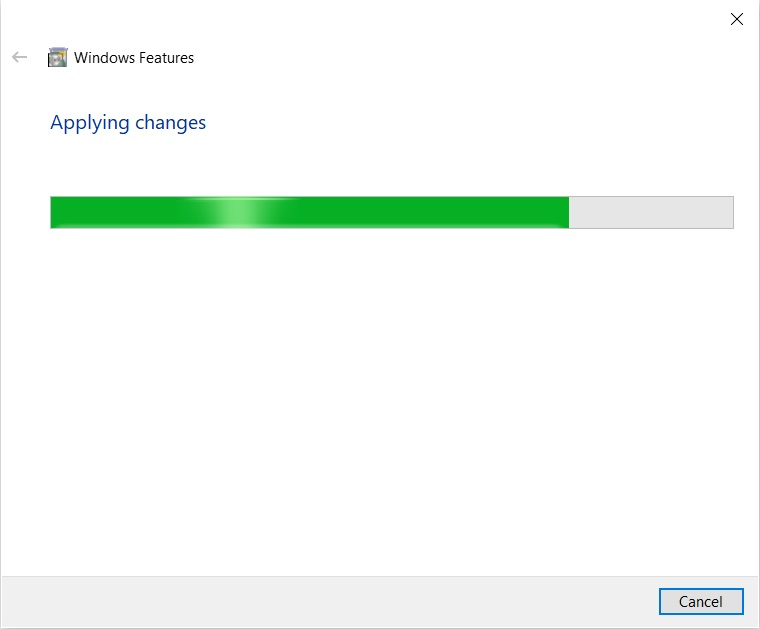
Now restart your computer to finish the installation.
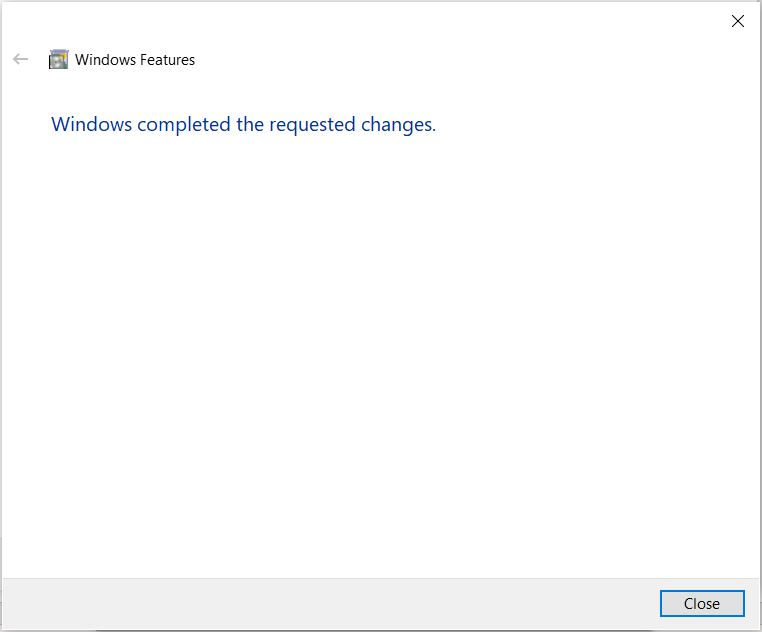
You can check the installation of IIS by typing URL on your browser.
http://localhost/
