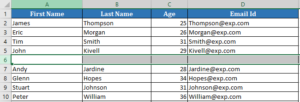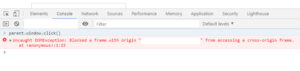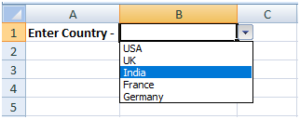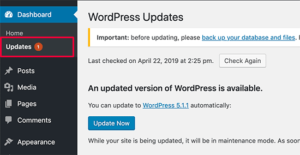A program is trying to send an email message on your behalf- How to Stop Outlook Popup
You receive the following warning message as Outlook popup when an application tries to send an email from Outlook. “A program is trying to send an e-mail message on your behalf. If this is unexpected, […]