MsgBox in Excel VBA – All You Should Know
The MsgBox function in Excel VBA displays a message box to the user. You can use message box to inform your users by showing a custom message or to get some basic inputs (such as […]
The MsgBox function in Excel VBA displays a message box to the user. You can use message box to inform your users by showing a custom message or to get some basic inputs (such as […]
InputBox is an inbuilt function in Excel VBA that is used to get a value from the user. InputBox asks the user to enter the value and then can store the value in the variable […]
We use Remove Duplicates feature of excel application to remove duplicate data in a column. Same task we can do by using VBA code. Range.RemoveDuplicates method of exvel VBA helps you to do this. We […]
In this article, we will show you how to open and close an excel workbook using VBA. We use Open and Close method of VBA to close and open excel workbooks. VBA code to Open […]
This article will help you know how to hide and unhide excel sheets by VBA macro. Hide or unhide VBA code is very helpful when your excel workbook contains many worksheets and you want to […]
In this article we are going to explain how you can delete rows or columns in excel sheet by using VBA code. Delete method helps us to delete rows or columns. You can delete single […]
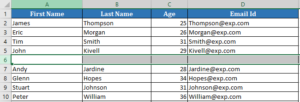
In this article, we will explain how to insert rows or columns in excel sheet using VBA macro code. Insert method is used to insert rows or columns. Insert Single Row At given Position – […]
In this article we will provide you step by step guide to send mails with attachments from Outlook automatically using Excel VBA. We can access Outlook methods by enabling outlook scripting in VBA. Step 1: […]